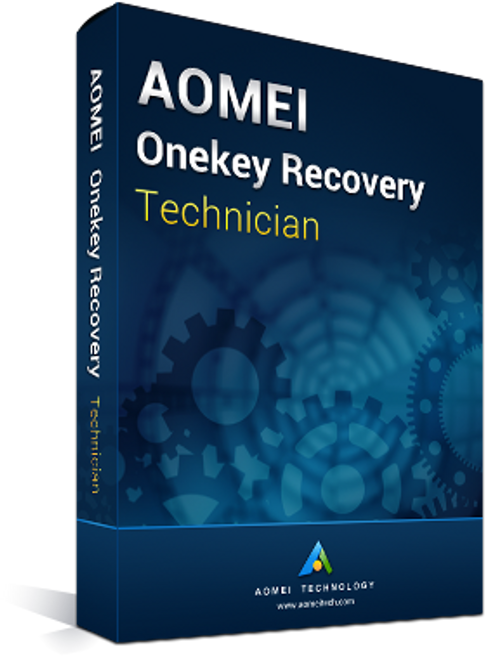Buy AOMEI Partition Assistant Technician License: Scalable Disk Management for Unlimited PCs & Servers
Empower IT Service Providers with AOMEI Partition Assistant Technician – Unlimited Technician-Grade Partitioning
AOMEI Partition Assistant Technician is the ultimate disk management toolkit built exclusively for IT consultants, technicians, and managed service providers (MSPs) who need unrestricted access across client environments. This professional edition allows unlimited installations on Windows PCs and servers, enabling batch partitioning, OS migrations, RAID optimization, and emergency recovery without per-device licensing fees. Perform complex operations like dynamic disk conversion, bootable media deployment, and secure data wiping—all from a single, transferable license.
Available in 1-Year Unlimited PC & Server or Lifetime Unlimited PC & Server options, it includes a portable version for on-site interventions and free lifetime upgrades with the perpetual plan. Purchase your authentic digital license from codelicenses.com and gain immediate, global deployment capability trusted by thousands of IT professionals worldwide.
Key Features and Advantages of AOMEI Partition Assistant Technician
AOMEI Partition Assistant Technician delivers enterprise scalability with technician-focused efficiency. Standout features include:
- Unlimited Client Licensing: Activate on any number of customer PCs and servers—perfect for MSPs, consultants, and field technicians.
- Portable Technician Toolkit: Run the full software from a USB drive without installation, ideal for client-site repairs and audits.
- Command-Line & Batch Automation: Execute scripted disk operations across networks or multiple machines simultaneously via PAcmd.exe.
- Advanced RAID & Dynamic Disk Tools: Manage, clone, and convert RAID 0/1/5/10 arrays and dynamic volumes with zero data risk.
- OS-to-SSD/HDD Migration Pro: Transfer bootable Windows/Server installations to new drives while preserving UEFI/GPT and domain integrity.
- MBR/GPT & BIOS/UEFI Conversion: Switch disk and boot modes non-destructively to support hardware refreshes or virtualization.
- Partition Recovery Expert: Recover lost, deleted, or corrupted partitions—even from failed RAID or encrypted BitLocker drives.
- Custom Bootable Media Builder: Create tailored WinPE or Linux rescue environments with pre-injected drivers for any hardware.
- Secure Data Sanitization: Perform DoD 5220.22-M compliant wipes, SSD secure erase, and free space shredding for compliance and resale.
These capabilities reduce service delivery time by up to 80% and ensure billable, high-value interventions with full client data protection.
Technical Specifications for AOMEI Partition Assistant Technician
Designed for field and enterprise use, the software offers transparent technical parameters:
- License Types: 1-Year Unlimited PC & Server (annual subscription with updates) or Lifetime Unlimited PC & Server (one-time purchase with free lifetime upgrades and portable version).
- Delivery Method: Instant digital delivery via email—your unlimited technician license key is sent within 60 seconds after payment.
- Supported Languages: English, German, French, Spanish, Italian, Japanese, Portuguese, Russian, Chinese, Polish, Dutch, and more.
- Activation Method: Online activation using the provided key in the software; supports offline registration via support ticket for restricted networks.
- Compatibility: Windows 11/10/8.1/8/7/Vista/XP and Windows Server 2025/2022/2019/2016/2012 R2/2008 R2/2003 (32/64-bit). Full support for MBR/GPT up to 16 EB, dynamic disks, RAID, NVMe, SAN/NAS, and BitLocker.
Minimum System Requirements
AOMEI Partition Assistant Technician operates efficiently on client and technician machines:
- Processor: 1 GHz x86/AMD64 CPU (multi-core preferred for batch tasks).
- RAM: 512 MB minimum (1 GB+ recommended for RAID or large disks).
- Storage: 300 MB free for installation; USB/external drive needed for portable version.
- Network: Internet required for activation and updates; optional for command-line automation.
- File Systems: NTFS, FAT32, exFAT, ReFS, Ext2/3/4 (in WinPE mode).
Why Buy AOMEI Partition Assistant Technician from codelicenses.com?
codelicenses.com is the leading digital marketplace for genuine, scalable software licenses tailored to IT service providers. Our advantages include:
- Official Unlimited Technician Licenses: Sourced directly from AOMEI—100% valid, transferable, and upgrade-eligible.
- Instant Worldwide Delivery: Receive your key via email in seconds, 24/7, from any country—including Angola.
- Deepest Discounts: Save up to 80% off MSRP with volume pricing and no recurring hidden fees.
- Dedicated MSP & Technician Support: 24/7 priority help via live chat, email, or phone—specialized in field deployment and client onboarding.
- Secure & Compliant Transactions: SSL encryption, GDPR compliance, and payment via PayPal, card.
Join top-tier IT consultants who rely on codelicenses.com for fast, reliable, and cost-effective software procurement.
Frequently Asked Questions (FAQ) About AOMEI Partition Assistant Technician
1. Can I use the Technician license on client machines without counting toward a limit? Yes—the Unlimited license allows installation on any number of client PCs and servers. It is designed for service providers and does not track per-device usage.
2. Is the portable version included in both 1-Year and Lifetime plans? Yes. Both license types include the full portable technician toolkit for USB-based, installation-free operations.
3. Can I transfer the license between technician laptops? Absolutely. Deactivate on one machine via Help > Deactivate, then activate on another using the same key—no limits.
4. Does it support automating disk cleanup across 100+ client PCs? Yes—use command-line scripting (PAcmd.exe) or batch mode in the GUI to run standardized tasks remotely or locally.
5. Is BitLocker or hardware encryption supported during migration? Yes. Unlock BitLocker volumes before operations; the software preserves encryption settings during cloning or OS transfer.
6. How do I create a bootable USB for a client with proprietary RAID drivers? Use the Bootable Media Builder to inject custom .inf drivers into the WinPE environment before burning to USB.
Launch Your Technician Practice – Buy AOMEI Partition Assistant Technician Now!
Stop paying per-device fees and start scaling your services. Choose your 1-Year or Lifetime Unlimited PC & Server license, checkout securely, and deploy professional disk management across every client instantly. From codelicenses.com, get authentic keys, expert support, and the lowest prices worldwide. Add to cart now and elevate your IT service business today!