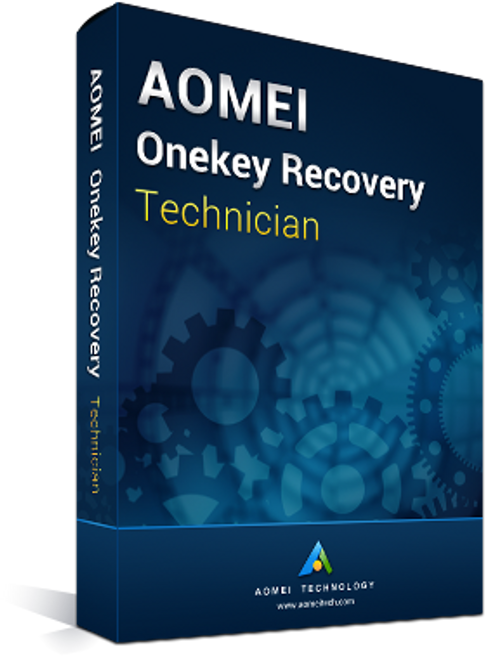Buy AOMEI Backupper Technician License: Professional Backup and Recovery for Unlimited PCs
Secure Your Data with AOMEI Backupper Technician – The Ultimate Windows Backup Solution
AOMEI Backupper Technician is a powerful, enterprise-grade data backup and disaster recovery software designed specifically for IT professionals, service providers, and businesses. This comprehensive tool ensures seamless protection of Windows systems, disks, partitions, and files against data loss, hardware failures, or cyber threats. With support for unlimited PCs in the 1-year subscription or lifetime access for a single PC, it delivers cost-effective scalability and reliability. Whether you're migrating operating systems, cloning drives, or automating backups, AOMEI Backupper Technician streamlines your workflow, minimizes downtime, and safeguards critical data—making it an essential license for any tech-savvy user seeking robust Windows backup solutions.
By purchasing your AOMEI Backupper Technician license from codelicenses.com, you gain instant access to advanced features like incremental backups, encryption, and universal restore, all optimized for performance and ease of use. Protect your business continuity today with this trusted software that has empowered thousands of IT teams worldwide.
Key Features and Advantages of AOMEI Backupper Technician
AOMEI Backupper Technician stands out with its versatile toolkit tailored for professional environments. Here are the primary features and benefits that make it indispensable for data management:
- Comprehensive Backup Options: Perform full system, disk, partition, and file/folder backups with support for incremental and differential methods to save time and storage space.
- Disk Cloning and OS Migration: Effortlessly clone hard drives or migrate operating systems to SSDs/HDDs without reinstalling, ensuring bootable results and zero downtime.
- Automated Scheduling: Set up recurring backups based on daily, weekly, or monthly schedules, or trigger them via events like USB connections for hands-free protection.
- Advanced Restore Capabilities: Utilize Universal Restore to recover systems on dissimilar hardware, plus P2V (physical-to-virtual) conversions for virtualization needs.
- Security Enhancements: Encrypt backups with AES 256-bit algorithm, compress files to reduce size, and split large backups for easy management across devices.
- Command Line and Batch Support: Ideal for technicians, this allows scripted operations and deployment to multiple machines over a network.
- Event-Triggered Backups: Automatically initiate backups in response to system logs, ensuring proactive defense against potential issues.
- Cost Savings and Scalability: Unlimited PC licensing in the 1-year plan supports growing teams, while the lifetime option provides perpetual value without recurring fees.
These features not only enhance data integrity but also boost operational efficiency, reducing recovery times by up to 80% compared to manual methods.
Technical Specifications for AOMEI Backupper Technician
To ensure smooth integration into your workflow, AOMEI Backupper Technician offers straightforward technical details:
- License Types: Choose from 1-Year Unlimited PCs (ideal for teams managing multiple devices) or Lifetime 1 PC (permanent access for dedicated workstations).
- Delivery Method: Instant digital delivery via email upon purchase, with your unique license key provided within minutes for immediate activation.
- Supported Languages: Multi-language interface including English, French, German, Italian, Japanese, Brazilian Portuguese, Russian, and Spanish for global usability.
- Activation Method: Simple online activation—download the software from the official AOMEI website, install it, and enter your license key in the registration prompt.
- Compatibility: Fully supports Windows 11, Windows 10, Windows 8.1, Windows 8, Windows 7, Windows Vista, and Windows XP (both 32-bit and 64-bit editions). Compatible with all major storage devices like IDE, SATA, SCSI, SSD, USB externals, and RAID arrays.
Minimum System Requirements
AOMEI Backupper Technician is lightweight and efficient, requiring minimal resources to run on most modern setups:
- Processor: 1 GHz or faster Intel or AMD processor.
- RAM: At least 512 MB (1 GB recommended for optimal performance).
- Hard Disk Space: 500 MB of free space for installation.
- Other: Internet connection required for initial activation, updates, and cloud features; supports NTFS, FAT32, exFAT, and ReFS file systems.
These requirements ensure broad accessibility without compromising on advanced functionality.
Why Choose codelicenses.com for Your AOMEI Backupper Technician License?
At codelicenses.com, we specialize in affordable, genuine digital software licenses, making it easy to equip your IT arsenal with top-tier tools. Here's what sets us apart:
- Instant and Secure Delivery: Receive your license key via email in seconds, with encrypted transactions to protect your data.
- Competitive Pricing: Enjoy up to 50% savings compared to official retailers, without hidden fees or subscriptions traps.
- 100% Authentic Licenses: All keys are sourced directly from authorized distributors, guaranteeing full feature access and free updates.
- Expert Support: 24/7 customer service via chat, email, or phone to assist with activation, installation, or troubleshooting.
With thousands of satisfied customers, codelicenses.com is your trusted partner for buying AOMEI Backupper Technician licenses online—delivering value, speed, and peace of mind.
Frequently Asked Questions (FAQ) About AOMEI Backupper Technician
1. What is the difference between the 1-Year Unlimited PCs and Lifetime 1 PC licenses? The 1-Year Unlimited PCs license allows installation and use on an unlimited number of Windows devices for one year, perfect for IT teams. The Lifetime 1 PC license provides perpetual access on a single device, including all future updates without renewal.
2. How do I activate my AOMEI Backupper Technician license after purchase? Download the software from the official AOMEI website, install it, launch the program, and navigate to the "Register" option. Enter your license key from the delivery email and click "Activate" to complete the process online.
3. Is AOMEI Backupper Technician suitable for commercial use? Yes, the Technician edition is specifically designed for commercial environments, including IT service providers and enterprises, with features like network deployment and command-line support.
4. What storage devices are supported for backups? It supports nearly all Windows-recognized devices, including internal/external HDDs, SSDs, USB drives, NAS, and even cloud storage up to 1 TB with AOMEI Cloud integration.
5. Can I transfer the license to another PC? For the Unlimited PCs plan, yes—install on as many as needed. For the Lifetime 1 PC plan, deactivation on the original device allows transfer to a new one via the software's license management tool.
6. Does the license include technical support from AOMEI? Yes, registered users receive free email support from AOMEI, plus access to extensive online resources like tutorials and forums.
Ready to Protect Your Data? Purchase AOMEI Backupper Technician Today!
Don't wait for a data disaster to strike—invest in reliable backup and recovery with AOMEI Backupper Technician. Select your preferred license type, add to cart, and secure instant delivery from codelicenses.com. Start safeguarding your Windows systems now and enjoy unmatched peace of mind. Buy your AOMEI Backupper Technician license today and elevate your IT resilience!