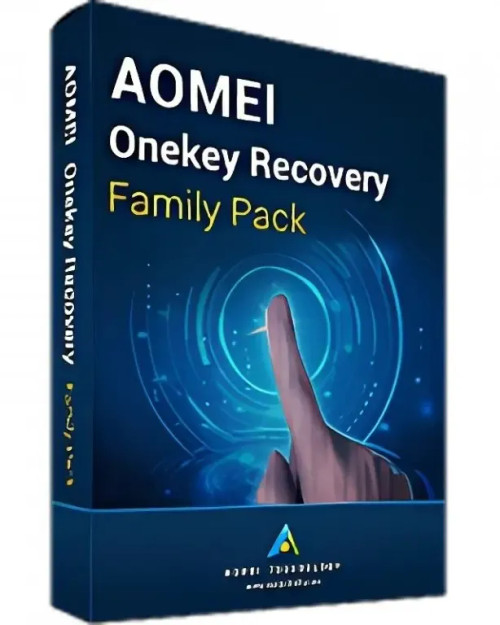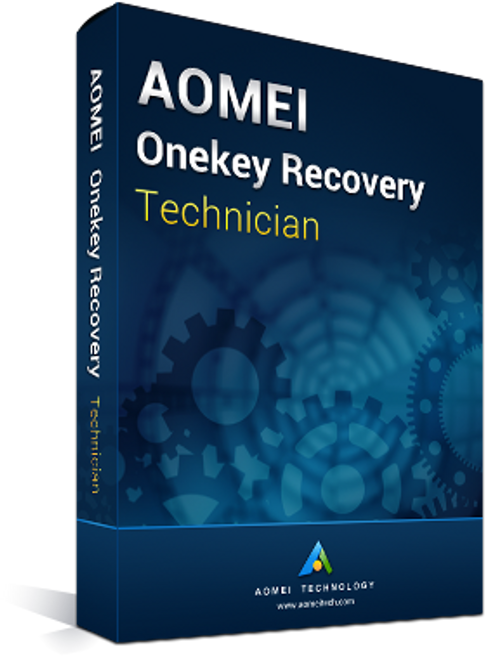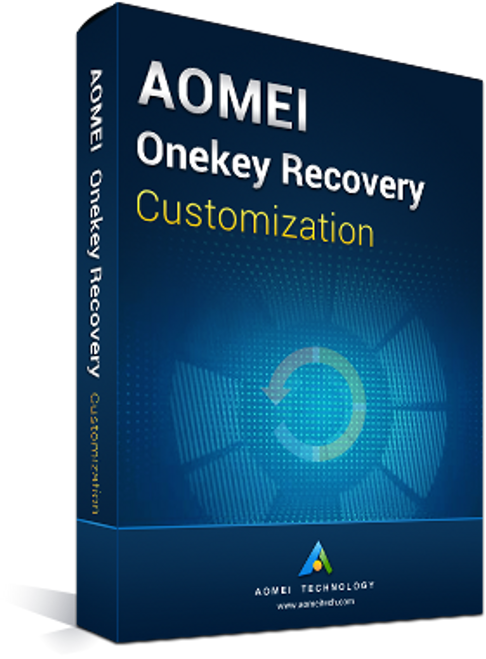Buy AOMEI OneKey Recovery Family License: One-Click Restore for 4 Home PCs
Protect Your Entire Household with AOMEI OneKey Recovery Family – Factory Reset for 4 PCs in Seconds
AOMEI OneKey Recovery Family is the ideal multi-device solution for families, home offices, and small households needing effortless Windows system protection across up to 4 PCs. This intuitive software creates a hidden recovery partition on each computer, enabling instant restoration of the OS, drivers, apps, and settings with a single key press (A or F11)—even if Windows won’t boot. No technical skills required: perfect for parents, students, or anyone who wants “factory reset” reliability without external drives or reinstallation discs.
The License 4 PCs provides lifetime access on four separate Windows machines with free upgrades and no annual fees. Buy your genuine digital license from codelicenses.com and deploy full system backup and recovery across your home network in minutes—keeping every device safe from crashes, viruses, or user errors.
Key Features and Advantages of AOMEI OneKey Recovery Family
AOMEI OneKey Recovery Family combines simplicity with powerful multi-PC protection. Here are the essential features:
- One-Key System Restore: Press A or F11 at startup to launch recovery—restore your PC to a healthy state in under 10 minutes.
- Hidden Recovery Partition per PC: Automatically allocates a small, protected partition (3–5% of disk) on each of the 4 licensed machines.
- Full & Incremental Backups: Capture complete system images initially, then update only changes to save time and space.
- Pre-Boot Recovery Environment: Access restoration even when Windows fails due to malware, corruption, or boot issues.
- Custom Hotkey & Branding: Personalize the trigger key and add family name or logo to the recovery screen.
- Emergency Bootable Media: Create USB or CD rescue disks as a backup option if the hidden partition is inaccessible.
- Password-Protected Access: Prevent unauthorized restores with optional security.
- Scheduled Automatic Backups: Run daily, weekly, or event-based backups silently in the background.
- Multi-PC License Management: Activate and track all 4 installations from one account—no per-device renewals.
Ideal for shared family computers, kids’ laptops, home workstations, and remote learning setups—ensuring zero downtime and total peace of mind.
Technical Specifications for AOMEI OneKey Recovery Family
Built for home reliability and ease of use, the software offers transparent technical details:
- License Type: License 4 PCs (lifetime use on up to four Windows computers with free version updates).
- Delivery Method: Instant digital delivery via email—your single license key works across all 4 PCs and arrives in under 60 seconds.
- Supported Languages: English, German, French, Spanish, Italian, Japanese, Portuguese, Polish, Dutch, Russian, Chinese, and more.
- Activation Method: Simple online activation—enter your license key in the software on each PC; one-time internet connection required.
- Compatibility: Windows 11, Windows 10, Windows 8.1, Windows 8, Windows 7, Windows Vista, Windows XP (32-bit and 64-bit). Supports UEFI, Legacy BIOS, GPT, and MBR disks.
Minimum System Requirements
AOMEI OneKey Recovery Family runs efficiently on everyday home computers:
- Processor: 500 MHz x86 or compatible CPU.
- RAM: 256 MB minimum (512 MB recommended).
- Hard Disk Space: 100 MB for installation + 3–5% of system disk per PC for recovery partition.
- Display: 800x600 resolution or higher.
- Other: Keyboard for hotkey input; internet required once for activation and updates.
These low requirements ensure smooth operation on older family PCs, laptops, and budget systems.
Why Buy AOMEI OneKey Recovery Family from codelicenses.com?
codelicenses.com is the trusted global marketplace for authentic digital software licenses, serving customers in Angola and beyond with unmatched speed and value. Here’s why families choose us:
- Genuine 4-PC Lifetime License: Official AOMEI key—full features, no trials, no subscriptions.
- Instant Worldwide Delivery: Email your license key 24/7 in seconds—activate from Luanda, Huambo, or anywhere in AO.
- Family-Friendly Pricing: Save up to 70% off retail with one-time payment and zero hidden costs.
- 24/7 Multilingual Support: Live chat, email, and phone help in English, Portuguese, and more—perfect for non-tech users.
- Secure & Guaranteed: SSL-encrypted checkout, and payments via PayPal, card.
Join thousands of families protecting their digital lives with codelicenses.com—fast, reliable, and affordable.
Frequently Asked Questions (FAQ) About AOMEI OneKey Recovery Family
1. Can I install the license on 4 different computers at the same time? Yes—the License 4 PCs allows simultaneous, lifetime use on up to four separate Windows machines (e.g., parents’ PC, kids’ laptops, home office desktop).
2. What if I upgrade or replace one of the PCs? Deactivate the license on the old PC (Help > Deactivate), then reuse the same key on the new one—no extra cost.
3. Does it work on laptops with SSDs or NVMe drives? Yes—it fully supports SSDs, NVMe, HDDs, and mixed configurations as long as Windows is installed.
4. Can I password-protect the recovery screen? Yes—enable password protection in settings to prevent children or guests from triggering restores.
5. Is the recovery partition safe from accidental deletion? Yes—it’s hidden and system-protected. Only AOMEI software or advanced disk tools can access it.
6. Can I schedule backups to run while the family is asleep? Absolutely—set automatic backups for off-hours (e.g., 2 AM) with incremental updates to minimize performance impact.
Secure Your Family’s PCs Today – Buy AOMEI OneKey Recovery Family Now!
No more hours lost to Windows reinstalls. Add your License 4 PCs to cart, checkout securely, and protect all four home computers in minutes. From codelicenses.com, get instant delivery, genuine activation, and total confidence. Buy now and restore any PC with one key—your family’s digital safety starts here!